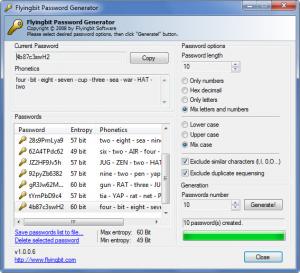FlyingBit Password Generator
1.0.0.6
Size: 878 KB
Downloads: 4518
Platform: Windows (All Versions)
The free application FlyingBit Password Generator is eager to provide a list of secure passwords to you. When you launch the application, it automatically goes to work and generates a list of passwords. Of course, the passwords are generated based on your specifications. You can choose the password length, choose what the passwords should include, pick the case, and choose if you want to exclude similar characters and duplicate sequencing.
A simple setup wizard will guide you through the installation process and you will be done with it in little time. Of course, to access this wizard, you will first have to download a small executable (less than 1MB in size) and run it. Anyone who installed an application before should have no problems installing this one.
The passwords generated by the application are listed on the left hand side of the interface. Select a password from the list and it will be presented in the upper left hand corner. You can copy the password to the clipboard, view some phonetics information, delete a password from the list, or save the whole list as a TXT file.
The right hand part of the interface lists several options for generating passwords. Use them to customize the manner in which the application generates passwords.
When you launch FlyingBit Password Generator, it automatically goes to work and generates a list of passwords. The first time it uses its default settings – change them and the next time you launch the application it will use the settings you put in place to generate passwords. You can play with the following settings: password length, only numbers, hex decimal, only letters, mix letters and numbers, lower case, upper case, mix case, exclude similar characters, exclude duplicate sequencing, number of passwords to generate.
As mentioned above, FlyingBit Password Generator is a free application.
Quickly generate a list of passwords and easily save it as a text file with the free application FlyingBit Password Generator.
Pros
Little time and effort will go into getting FlyingBit Password Generator up and running. You can specify how you want the application to generate passwords. You can save the list of passwords as a TXT file. You can copy a password to the clipboard. FlyingBit Password Generator is a free application.
Cons
Some users may not like that when launched, the application automatically generates passwords.
FlyingBit Password Generator
1.0.0.6
Download
FlyingBit Password Generator Awards

FlyingBit Password Generator Editor’s Review Rating
FlyingBit Password Generator has been reviewed by George Norman on 26 Feb 2013. Based on the user interface, features and complexity, Findmysoft has rated FlyingBit Password Generator 3 out of 5 stars, naming it Very Good